
Before the COVID pandemic, working from home was the exception in the UK, not the rule. The number of employees that reported exclusively working from home jumped from 5.7% of workers in January 2020 to 43.1% in April 2020. Post pandemic, hybrid working seems to be becoming the standard, with fifty of the largest UK employers reporting no plans to return employees full-time to the office in the near future.
Working at home – at least some of the time – is becoming the norm. If you’re one of the UK’s many employees that work remotely, you may be noticing new aches and pains that you didn’t at the office. That’s likely because while most offices follow HSE guidelines for ergonomic workstations, domestic settings often don’t have the space to accommodate office furniture and accessories, nor are most people willing to purchase it.
This means that for many people who work from home often, back pain may become a recurring issue.
Why working from home can be bad for your back

Many employees working from home don’t have an appropriate workstation and use setups that encourage an unhealthy posture. Working while lounging on a soft armchair or sofa rather than at a desk in a specially designed office chair will often lead to back pain.
Some factors that can affect your back and neck while working from home are:
- Frequency of breaks from sitting
- Chair height in relation to your desk
- Ergonomics and support of your chair
- The height and position of your laptop or computer monitor on your desk
10 tips to prevent back pain
1. Create a space specifically for working
Working from home gives you the freedom to work however you want — you can work while standing, sitting on the couch, or even lying in bed. While these positions might seem comfortable at first, they can be harmful for your back over the long term.Setting a distinct workstation for office hours even while home is not only good for your back and neck, but it greatly improves your productivity as well.
2. Make sure you're viewing your computer screen with a straight neck
Ensure that your computer monitor or laptop screen sits directly ahead of you at a comfortable viewing height. Try to limit the amount of time you spend craning your neck to look down at a laptop or phone screen.If you must use a laptop, elevate it using a laptop stand, cardboard box, or stack of books to keep it at a comfortable viewing height.
3. Stretch in the morning before you start working
Starting your day with a stretching routine eases muscle tension, increases mobility, and reduces pain. Researchers have also found that stretching can specifically help to relieve work-related musculoskeletal disorders like carpal tunnel syndrome or a herniated disk. There’s also evidence to suggest that morning stretching also improves alertness and mood throughout the day.4. Place your keyboard and mouse at a comfortable height in front of you
Ensure that your mouse and keyboard are positioned so that you’re able to use them with your forearms level and your elbows bent at about 90 degrees. Try to keep your arm close to the side of your body when you use your mouse — the more you stretch your arm away from your body, the more strain you put on your neck and shoulder.5. Take lots of breaks
Taking frequent breaks from sitting in front of your computer increases blood flow to your back and legs, loosening stiff joints and tight muscles. It also allows your eyes to readjust, minimising strain from constant computer usage.Aim to take a 20 second break every 10 minutes to stand and stretch. Every 20 minutes, try to take 2 minutes away from your computer, even if you’ve taken shorter breaks in-between.
6. Don't use soft wrist rests
Many mouse pads include a soft wrist rest that elevates the wrist. While these pads may seem like they provide support, they actually compress the tendons that flex the fingers, thereby increasing the risk of developing carpal tunnel syndrome.7. Support your lower back while sitting
Sitting upright for prolonged periods of time puts stress on the lower part of your spine. A good ergonomic office chair should provide support to your lower back to relieve some of that pressure. If your chair doesn’t, you can use a log-shaped pillow or a rolled towel to support the natural curvature of your spine.You should also avoid hunching over or sitting upright using the muscles in your back for long periods. Lean back in your chair to relax your lower lumbar muscles.
8. Make sure your feet aren't dangling in the air
If your feet don’t touch the floor while you sit, use an elevated surface like a box, pile of books, or footrest to provide support. Also avoid pulling your feet back underneath the chair — this position can restrict blood flow to your lower legs and feet and increase the risk of deep vein thrombosis.9. Try not to work from your bed
While a bed offers great ergonomics for sleeping, it doesn’t offer much support while working on a laptop. If you need to work from your bed, put a pillow behind your lower back and rest against the headboard with your laptop on a cushion or low table on your lap.10. Avoid standing for long periods of time for computer work
While research shows many benefits to standing while working, standing for prolonged periods of time puts stress on the circulatory system and on muscles in the legs and feet, which can eventually lead to lower back pain. The key is to maintain the correct posture and take frequent breaks.If you work at a standing desk, ensure that your forearms remain level with the desk, your head is pointed straight ahead at your screen, and your shoulders are relaxed. Keep your feet hip distance apart and consider using a footrest to alternate between resting one leg at a time.
How stretching and exercise can reduce back pain

When you start to experience back pain, your first instinct may be to limit your movement and to rest. While this is a good idea for certain kinds of back pain (like an acute injury), resting for more than a day or two won’t usually do much to ease pain.
Researchers agree that an exercise regimen that combines muscular strength, flexibility and aerobic fitness can aid in the rehabilitation of chronic low back pain by easing muscle tension and inflammation.
Scheduling time every day to go for a walk or run goes a long way towards strengthening the muscles in your lower back that support your spine.
Here are some other great exercises to strengthen your lower back:
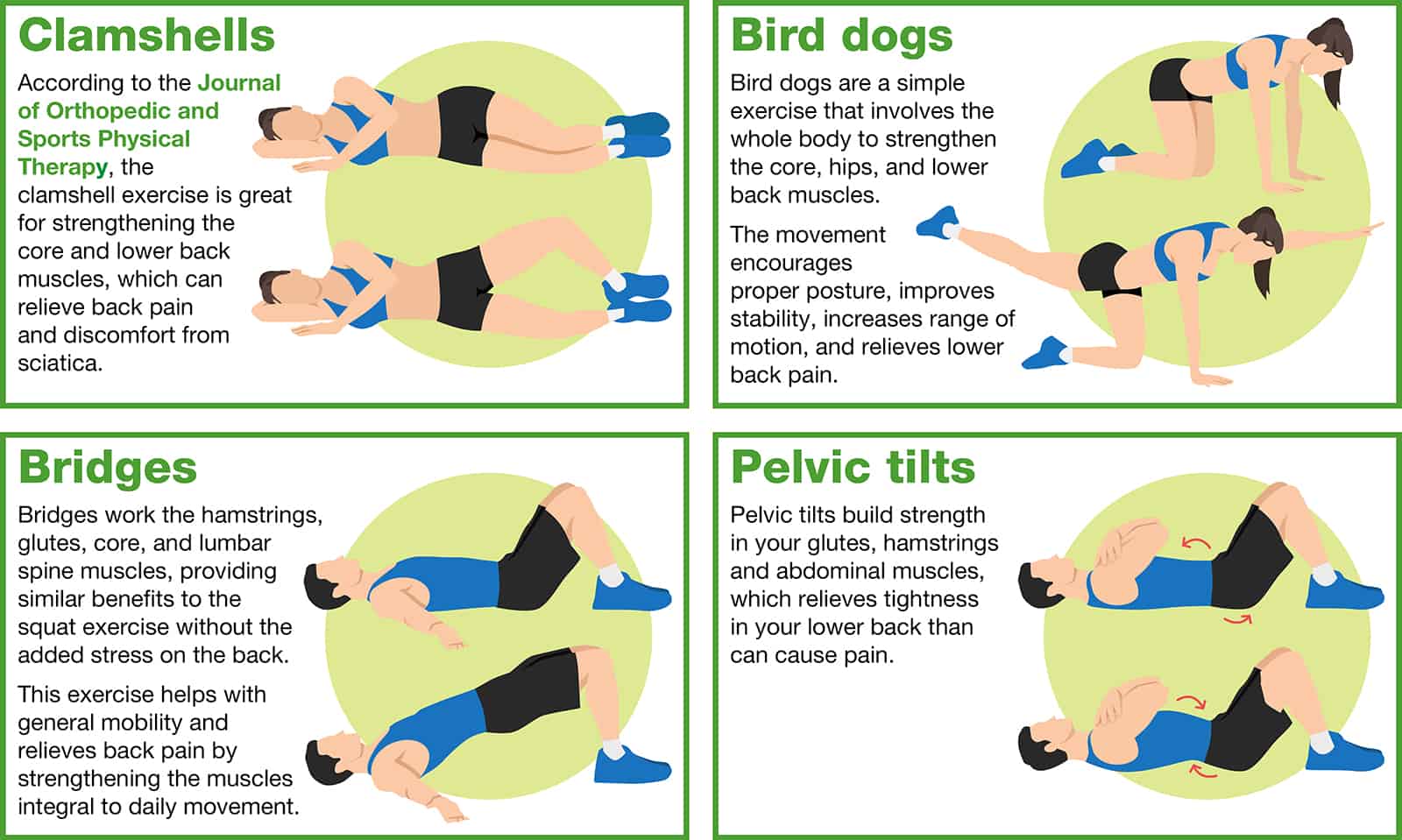
Data from the Journal of Orthopaedic and Sports Physical Therapy
Stretching is also an effective way to relieve pain that originates from tight and overworked muscles, which is a common symptom of sitting for prolonged periods of time with poor posture. Researchers at the Florida Atlantic University concluded in a study that movement-based mind and body exercises like yoga and tai chi can effectively relieve back pain.
Here are some specific stretches that can help:
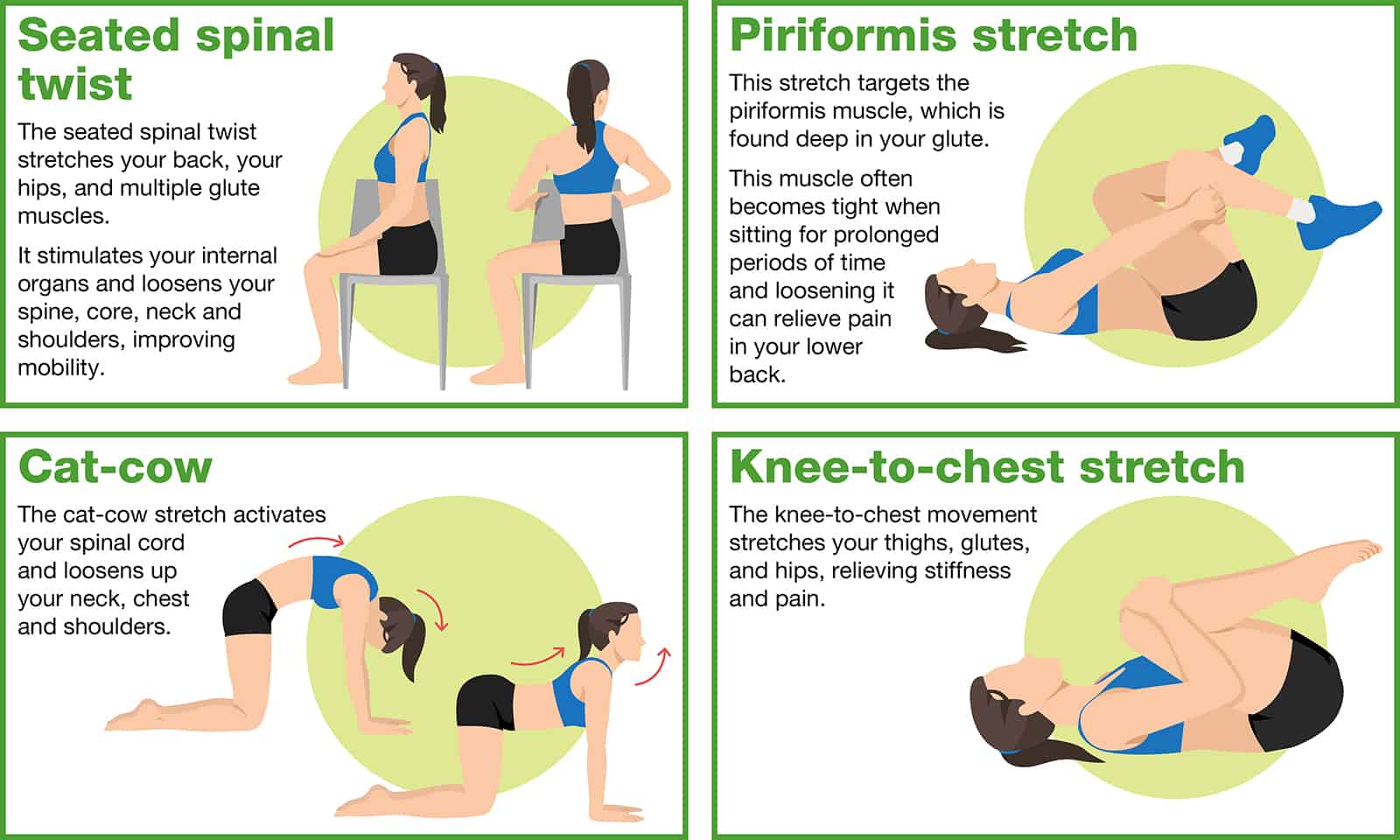
Data from the Journal of Orthopaedic and Sports Physical Therapy
What to do if back pain doesn't improve
Back pain is a common but complicated issue, and poor ergonomics while working from home is just one of many potential causes. In some cases, back pain could be a symptom of an underlying medical condition like pancreatitis or kidney stones. It could also come from an unhealthy lifestyle or an acute injury.Because of this, there is no catch-all fix to solve back pain issues. If you’re having back pain and you’re not sure why, you should seek advice from a medical professional.
Read our other blogs for more information on first aid or contact us for further advice and information on our products.
About the author:
Jo Stokes is a writer, marketer and trained first aider at First Aid Online.
Find out more about Jo.
By Jo Stokes

